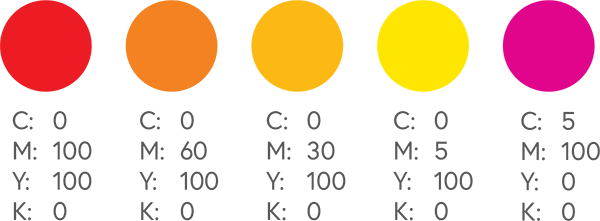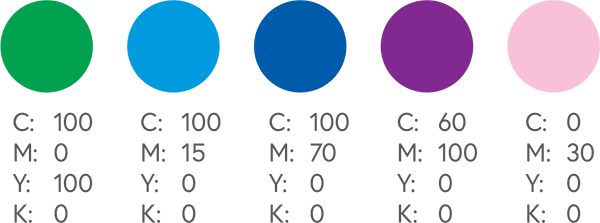Reading Color Charts
Some colors are more challenging to reproduce than others. The charts below contain a series of CMYK colors considered reliable for offset printing.
While we cannot offer exact color matching, we can recommend these options for your designs. Using these charts will help you achieve greater consistency and accuracy in color reproduction.
We displayed a base color on the left of each row. As you progress to the right, the color values gradually decrease. The rows lower in each chart shows secondary colors.
Please note your monitor settings may affect what you see on your screen compared to your physical prints. The settings on inkjet or laser printers may also produce varying results.
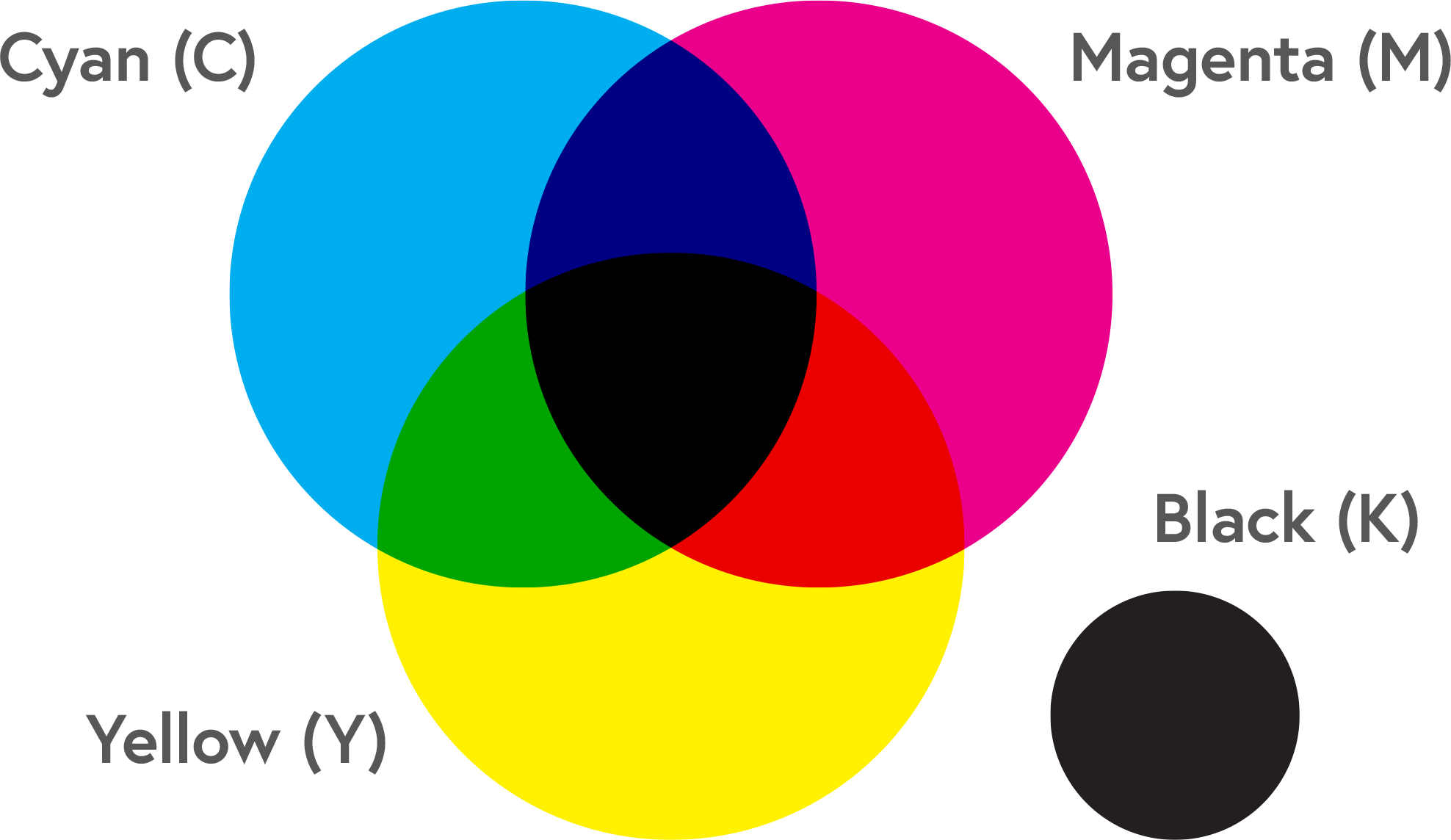
CMYK Black
We make Standard Black (the K in CMYK) from shades of grey. How intense the black color looks in print is based on density, on a scale of 1 to 100.
Rich black is created by blending all the CMYK colors, resulting in a richer, more saturated tone. Do not over-saturate the paper by setting all colors to 100 maximum.
Standard and Rich Black
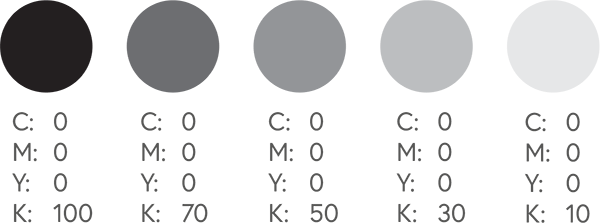
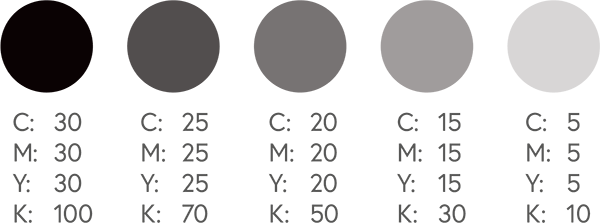
CMYK Reds
Red can often appear orange or rusty when printing. When this happens, you need to look at your levels of magenta and yellow. If your red looks too pinkish, you have mixed in too much magenta. But if you see a more orange tinge, the yellow color value is too high.
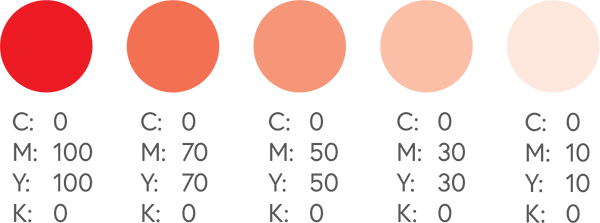
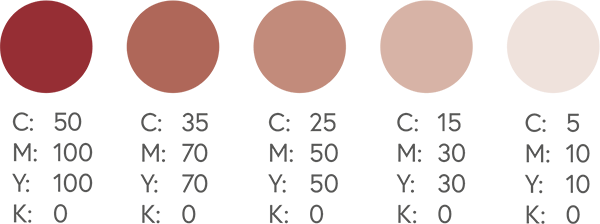
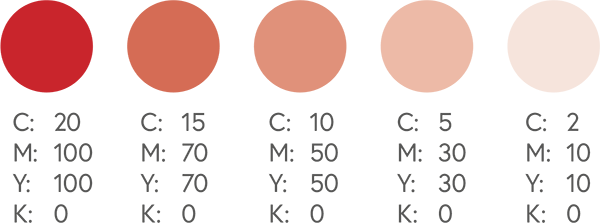
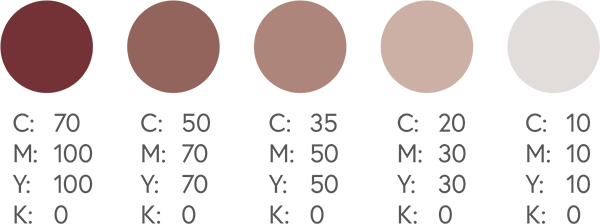
CMYK Oranges and Browns
Creating a vibrant, bright orange is easy: combine two parts yellow and one part magenta (0-50-100-0).
Changing the color balance will produce mossy greens, a rich rust color, or earthy browns.
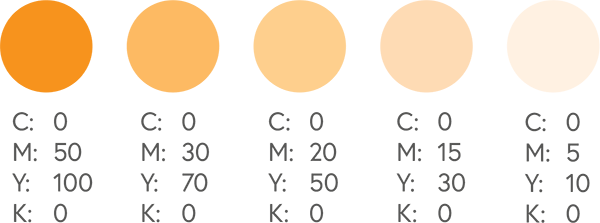
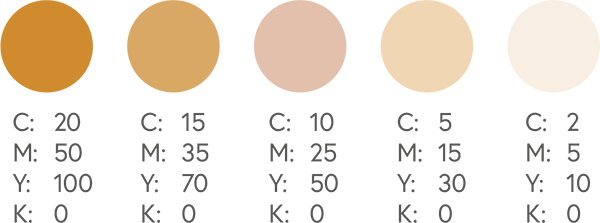
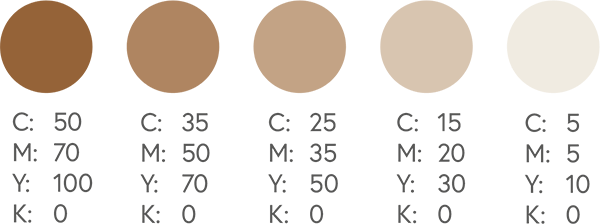
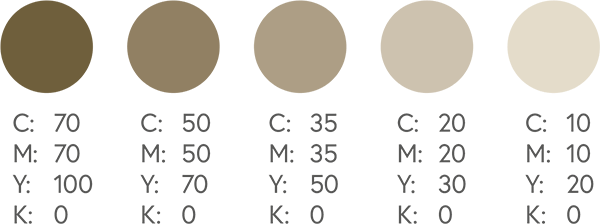
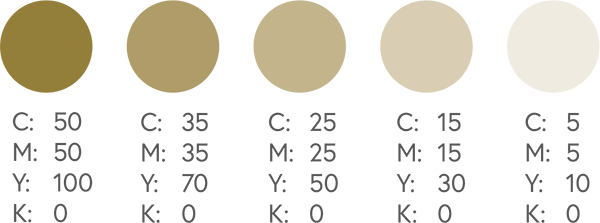
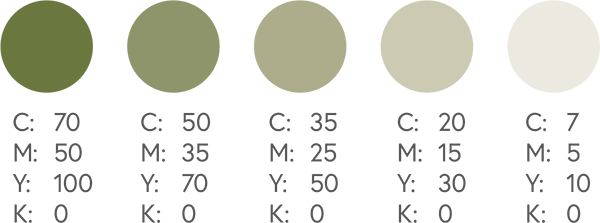
CMYK Yellows and Greens
Cyan and yellow will produce a green color. Set the values to equal parts and make them dense for vibrant results. As for yellow, be careful when making it darker. It can become easily more of a sage or mustard color. For a much denser mixture, it can become more orange or green.
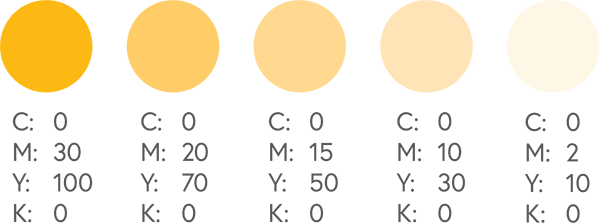
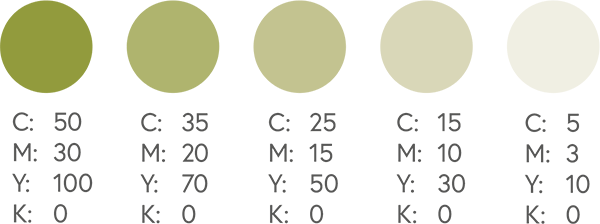
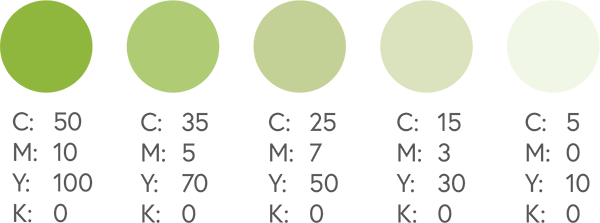
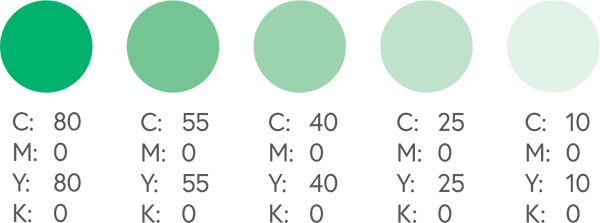
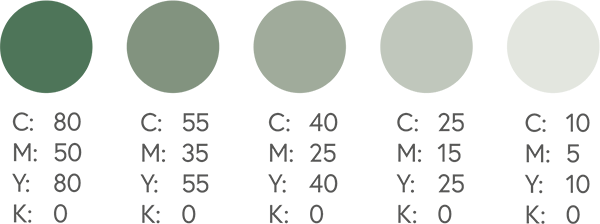
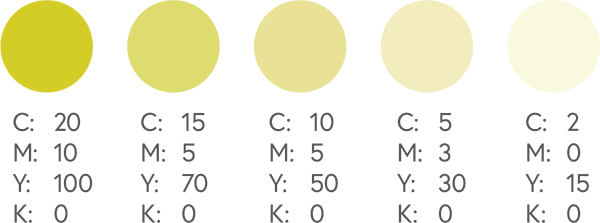
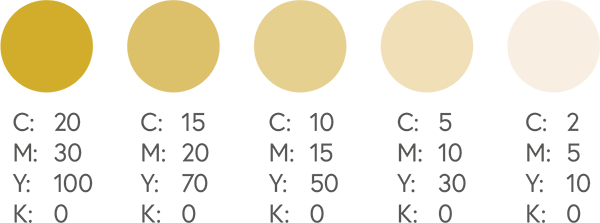
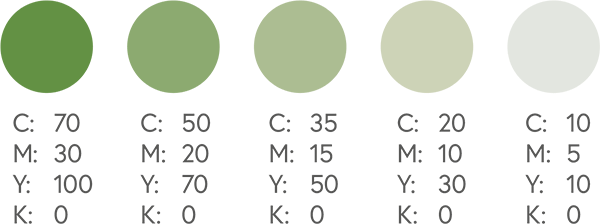
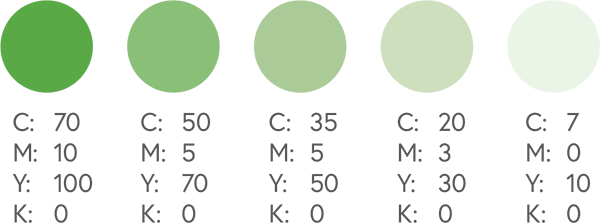
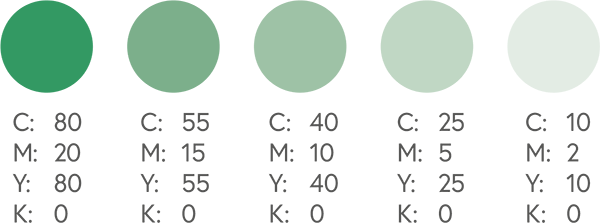
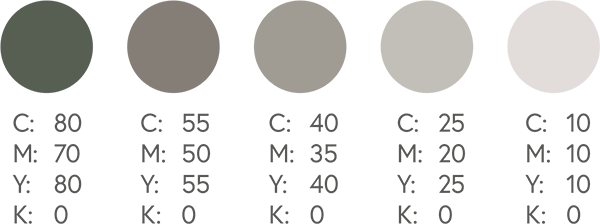
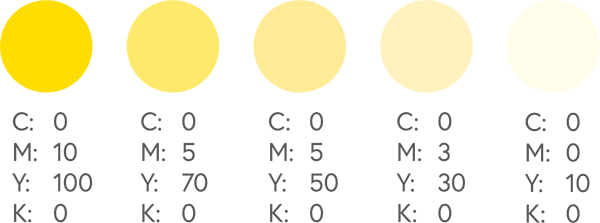
CMYK Blues
In CMYK, blue is one of the most challenging colors to reproduce accurately. We suggest you use even and balanced mixtures, like 100-50-0-0. Otherwise, the result will be a purple or green color.
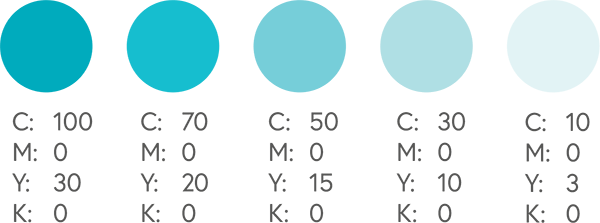
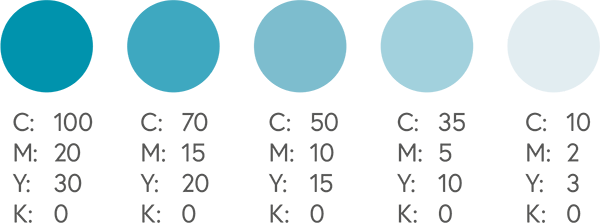
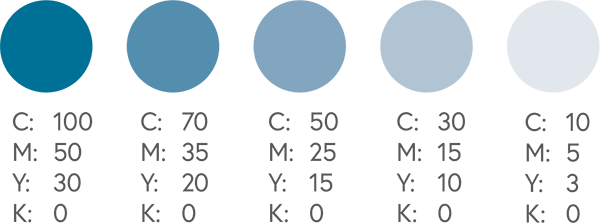
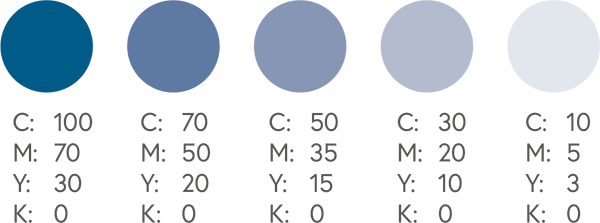
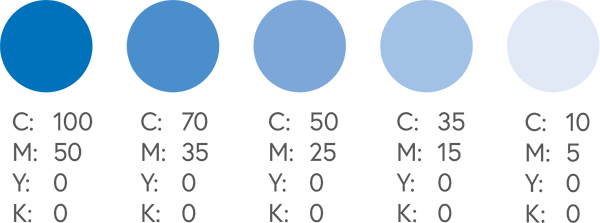
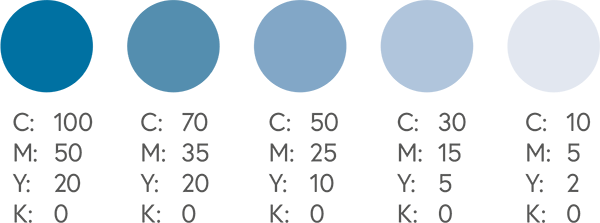
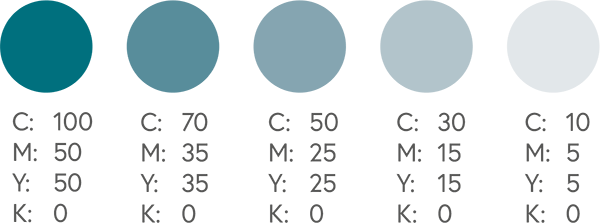
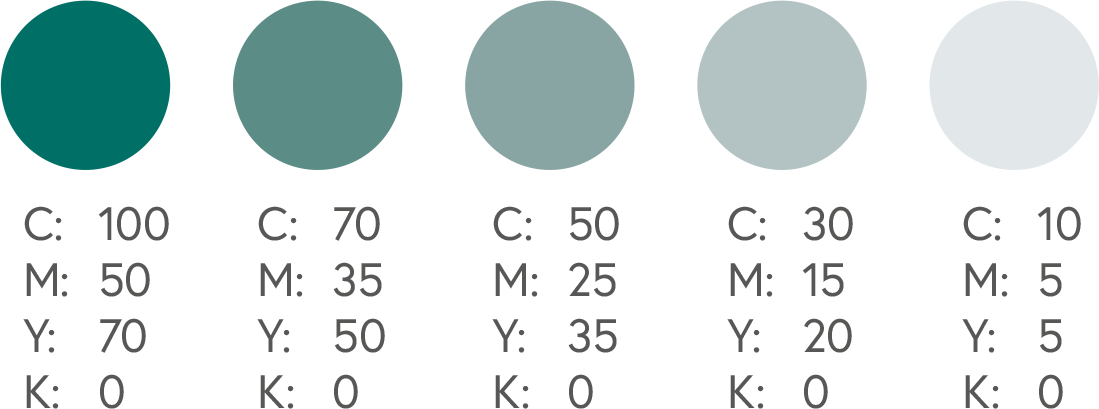
CMYK Purples
Regal purple tones are CMYK friendly. A 3:2 magenta to cyan ratio is an excellent place to start (79-100-0-0).
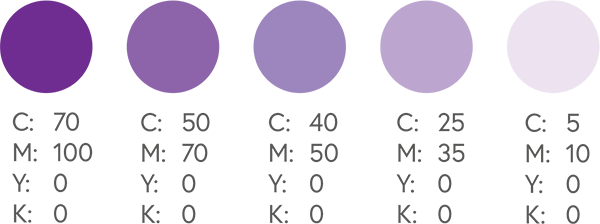
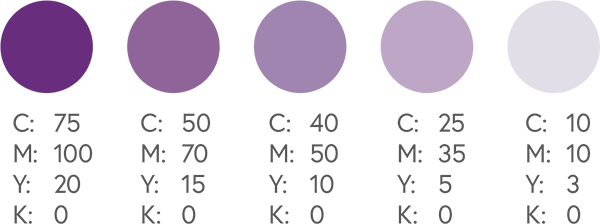
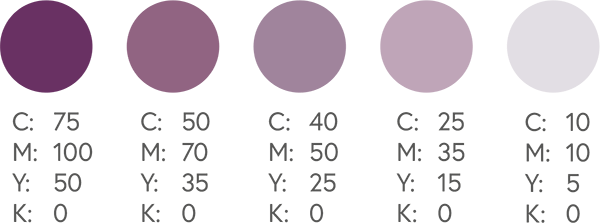
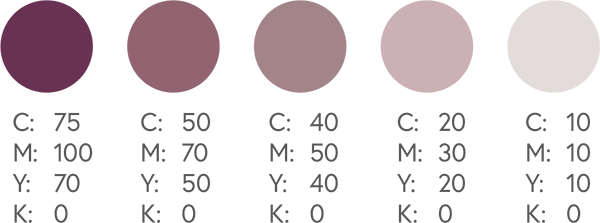
CMYK Pinks
Pinks in CMYK printing are all about the magenta. For stand out pink colors - the magenta levels should be high, and the yellow, cyan, and black low. If you add too much yellow, you will get more red hues, but with too much cyan, it will turn purple.
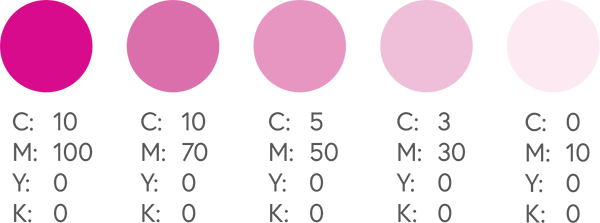
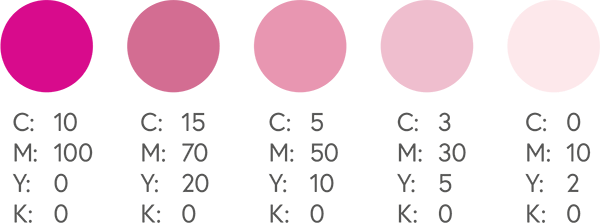
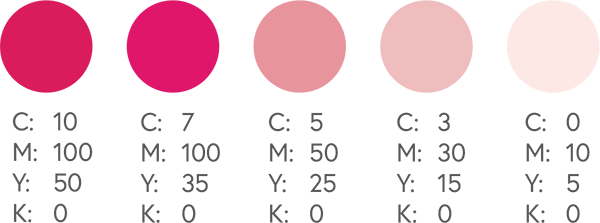
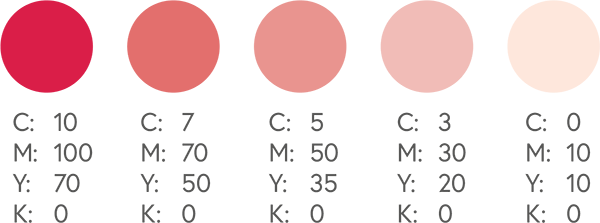
CMYK Golds
We cannot provide a realistic metallic gold finish in CMYK printing, but we can produce a flat or NMM (non-metallic metal) representation of gold. See right for some examples.
If you want a close representation of a metallic finish, you will need to use a metallic Pantone spot ink for your design. Foils are also available for some products.
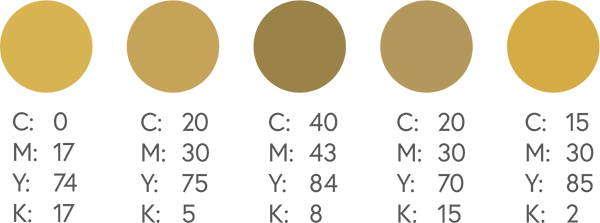
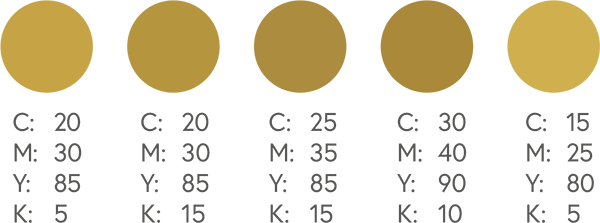
CMYK Silvers
Similar to CMYK golds, you cannot also obtain a metallic silver finish in CMYK printing. Flat or NMM (non-metallic metal) colors are possible, and you can use a metallic Pantone spot ink for your design or foiling.
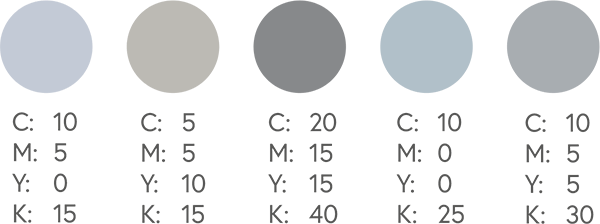
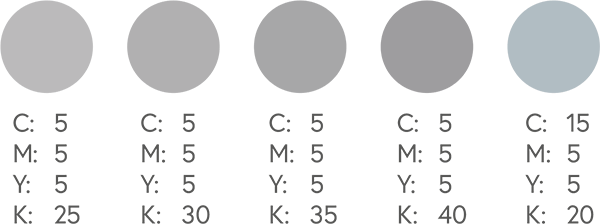
CMYK Bright Colors
Want your colors to pop off the page? Although CMYK can never quite reach the backlit-brilliance of RGB colors, the color combinations below will ensure the most vivid results for your printed products.